Paying your property tax in Pakistan has become more convenient than ever with the rise of digital payment systems across the country. If you’re wondering how to pay property tax online in Pakistan, this expert guide will walk you through each step for all provinces, ensuring timely compliance and avoiding penalties. Whether you’re in Punjab, Sindh, Khyber Pakhtunkhwa (KP), or Balochistan, here’s everything you need to know.
Understanding Property Tax in Pakistan
Understanding how property tax works is the first step toward making accurate and timely payments.
What is Property Tax?
Property tax in Pakistan is a provincial tax levied on real estate owners, primarily on urban immovable properties, such as houses, buildings, and commercial spaces. The amount is calculated based on factors like property size, location, and usage.
Who Pays It?
All property owners in urban areas are required to pay property tax. The tax helps fund municipal services such as waste management, infrastructure maintenance, and civic amenities.
Governing Authorities
Property tax is managed by the respective Excise and Taxation Department of each province:
- Punjab: Excise, Taxation & Narcotics Control Department
- Sindh: Excise, Taxation and Narcotics Control Department Sindh
- KP: Khyber Pakhtunkhwa Excise Department
- Balochistan: Balochistan Excise Department
How to Pay Property Tax Online by Province
Explore the official online methods by province below:
Punjab (ePay Punjab)
Punjab residents can pay through the ePay Punjab platform:

Steps:
- Visit epay.punjab.gov.pk or use the ePay mobile app.
- Select “Excise & Taxation” > “Property Tax.”
- Enter your Property ID or CNIC.
- Review the generated property tax challan.
- Choose a payment method: JazzCash, Easypaisa, bank apps, ATM, or internet banking.
- Submit and save the receipt.
Sindh (Excise Sindh Portal)

Steps:
- Visit excise.gos.pk
- Navigate to “Online Tax Payment” > “Property Tax.”
- Provide your Property Number or CNIC.
- View and verify your tax challan.
- Pay using linked Sindh Bank, 1Link, or mobile wallets.
Khyber Pakhtunkhwa (KP)

Steps:
- Go to excise.gkp.pk
- Select the Urban Immovable Property Tax (UIPT) option.
- Enter property details.
- Generate challan.
- Use JazzCash, banking apps, or ATM for payment.
Balochistan
While Balochistan is still advancing its online systems, some districts offer semi-digital payment options:
Steps:
- Visit your local Excise Office website or contact their helpline.
- Use designated banking channels for payment.
- Upload proof of payment online or submit in person.
How to Generate and Pay Challan
- Go to the provincial tax website or mobile app.
- Enter your Property ID, CNIC, or property address.
- Review the auto-generated challan, including dues and payment deadline.
- Select a payment method:
- Mobile wallets (JazzCash, Easypaisa)
- Online banking (HBL, UBL, MCB, etc.)
- ATM transfers
- Over-the-counter at bank branches
- Mobile wallets (JazzCash, Easypaisa)
- Complete payment and download or screenshot the receipt.
How to Verify Payment Status
You can verify whether your payment was successful through the following steps:
- Visit the respective Excise Department portal.
- Navigate to Verify Challan Status.
- Enter your Challan ID, CNIC, or Transaction ID.
- The system will display your payment status instantly.
Common Issues and How to Resolve Them
1. Payment Not Showing in Portal
- Wait 24–48 hours after payment.
- Contact the Excise Helpline with transaction proof.
2. Wrong Challan Amount
- Visit the local Excise office or email them with documentation.
- Request correction through a formal application.
Deadlines and Penalties
Property tax in Pakistan is usually due annually by September 30. Late payments incur a 1% monthly surcharge.
Always check provincial notifications to stay updated on:
- Due dates
- Amnesty schemes
- Discount offers
Helpful Tips and Recommendations
- Set reminders for annual property tax deadlines.
- Always double-check your property records before paying.
- Use secure and verified payment methods.
- Keep a digital and printed copy of receipts.
- For disputes, visit your nearest Excise office.
FAQs
Is online property tax payment available for all provinces?
Yes, Punjab, Sindh, and KP support online payments. Balochistan is in the process of expanding access.
Can I pay from overseas?
Yes. If you have access to Pakistani bank apps or mobile wallets, you can pay from abroad.
How to update property records before paying?
Contact the local Excise office with CNIC, ownership documents, and latest mutation record. Updated details ensure accurate challans.
Conclusion
Now that you know how to pay property tax online in Pakistan, you can avoid the hassle of physical visits and long queues. Embrace digital convenience by using your province’s online systems, stay compliant with deadlines, and contribute responsibly to civic development.
For more property-related resources, check out our guides on verifying land ownership, mutation process in Pakistan, and current property tax rates.
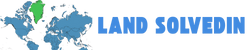
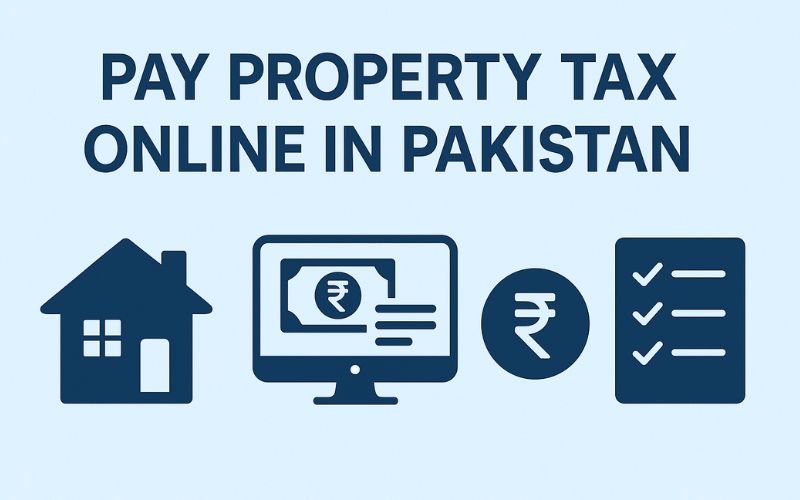

Leave a Reply